Ensuring optimal deployment of appropriate resources during operational activities while maintaining compliance with corporate standards.
| Does it work? |
Promising
|
|---|---|
| Focus |
Prevention
Organisational
|
| Topic |
Crime prevention
Digital
Leadership, development and learning
Organisation including workforce
Vulnerability and safeguarding
|
| Organisation | |
| Contact |
David Milligan |
| Email address | |
| Region |
North West
|
| Partners |
Police
|
| Stage of practice |
The practice is implemented.
|
| Start date |
|
| Scale of initiative |
Local
|
| Target group |
General public
Victims
Workforce
|
Aim
The aims of the contact management quality assurance process are to:
- assess the quality of work being produced within the force control room while providing a fair and consistent approach across all areas of the department, such as switchboard, call handling and online reporting
- provide set questions and criteria with clear guidelines for the auditor which ensures the system remains impartial
- create a system which allows for tailoring to areas for improvement identified following His Majesty's Inspectorate of Constabulary and Fire & Rescue Services (HMICFRS) review of police effectiveness, efficiency and legitimacy (PEEL inspection and review)
- monitor new recruits and if training needs to be adapted
- capture the threat, harm, risk, investigation, vulnerability and engagement (THRIVE) and Re-THRIVE quality
- assess prevention and intervention due to a recommendation following HMICFRS PEEL inspection
- monitor the National Incident Category List (NICL) classifications for patterns or trends where areas for improvement are required
Intended outcome
The intended outcomes of the contact management quality assurance process are to ensure:
- there is a consistent approach across the department as well as a good quality service, with all areas achieving 90% compliance
- the number of anti-social behaviour and suspicious circumstances reports are not recorded as hidden crime such as public order
- THRIVE quality on all classification types is over 90%
- Re-THRIVE is being completed correctly with victims being re-contacted where there is a delay or change in deployment
Description
Following Lancashire’s HMICFRS PEEL inspection, the police control room created a new role called service improvement supervisor. This individual has been responsible for overhauling the quality assurance (QA) process within contact management.
The process involved meetings with senior management to gather their expectations, benchmarking other police forces as to the type of questions they use, and reviewing HMICFRS PEEL inspection reports for areas of improvement. This information allowed us to check for recurring themes such as THRIVE. These themes were then used as a base for the initial questions.
Setting up the quality assurance process
Using Microsoft 365, Lancashire Constabulary designed a QA process which uses: Microsoft Forms, Power Automate, Excel, Word and Power BI. The initial set up cost is built into the constabulary’s M365 account and there are no additional features required. The system took a few months for the service improvement supervisor to create, as the force started from scratch.
ICT were consulted on how to create a Word document as they had used this in other areas of the constabulary. Although Power Automate appears complicated on initial viewing, it becomes simple to understand with use. After identifying relevant information, seven questions were designed ranging from greeting, information accuracy and managing expectations, to THRIVE and Pass policy.
Using Microsoft Forms, a template form was developed to fit all areas of business. This form can be used by multiple people at the same time for as many QAs as needed. Each question is added individually as either a free text answer, multiple choice, number, date or file. Branching is then added to allow certain questions to be skipped if they are not relevant to a particular area of business. For example, ‘online reporting’ does not have an initial ‘call recording’. An Excel document needs to be created with a column per question. The Microsoft SharePoint library where the final QA documents will be stored also needs a column per question.
Power Automate
Power Automate flows are then created using the various options available, with a setting called ‘automatically trigger’ used when a new form is submitted. This means every time a QA form is submitted, the flow will run and copy all the information from the form into Excel. Power BI will extract the data from Excel to allow for the creation of the graphs. Various bar, line or pie charts can be created to display the QA results. Filter options can be added to allow for the data to be narrowed down, such as date range. Power BI allows senior management to view the data quickly and efficiently.
A Word document template needs to be created to display the results to the end user. Within this document tokens are added which will pull the data from the SharePoint library previously created. Power Automate will then create a Word document with the QA details using this template. It will save a copy of the QA document on a private Microsoft Teams SharePoint for future information.
Power Automate will email a copy of the QA form to the auditor and line manager, including a link to the Word document so that the feedback boxes can be updated. Only people with the link can access the document which makes it secure. Depending on the QA score it can also send an email to the staff member and update the feedback section automatically. This is set up via conditions within Power Automate. Currently the retention of documents is being assessed, however Power Automate can be set up to delete files after a certain time-period, for example 365 days.
Delivery
The running costs are minimum with maintenance being manageable by one member of staff as part of their normal working hours. They are responsible for reviewing the data in the background, correcting any collar numbers or names entered incorrectly. Power Automate will send an email to the allocated person with any errors. This is mainly when incorrect information has been submitted on the forms, for example when updating the date feedback is provided that it should be entered DD/MM/YYYY. If any alternative is inputted, the system cannot process as it includes words not numbers. Errors such as these can be rectified quickly and eliminated with further training.
Other maintenance includes changing QA scores if there is a disagreement between the auditor and the supervisor. The allocated person is impartial and holds the keys to be able to make the necessary changes. The maintenance can be allocated to as many staff as necessary. The force has two staff allocated in case of sickness or annual leave. This also ensures there is always someone on duty as a point of contact for supervisors. There are no external providers required for general maintenance.
To allow for testing, initially the service improvement supervisor carried out QAs to ensure all areas worked as expected and made the necessary tweaks. To allow for upscaling the force launched it with its mentoring hub for new recruits and a handful of mentors across all areas (online reporting, switchboard, crime management and call handling) to ensure there were no further teething problems. Approximately 200 QAs were processed ahead of going live with all supervision. To date the force has 4400+ QAs completed on the system. The set up and testing could take two to three weeks depending on the amount of information being added.
Accessibility has also been considered, which is something that Microsoft has addressed within their products. As such, when using Microsoft Forms there are options for ‘immersive reader’ which allows for changes in colour, font size and the option of listening to questions. Throughout the whole process, senior management were advised of the vision and steps needed to make it work. They fully supported the ideas and continue to support the use of the system.
Evaluation
The evaluation is ongoing and is being led by Lancashire Constabulary. Since launching QA the force has evaluated the data gathered within the first three months in comparison to data gathered in the last three months. The focus was on what percentage of staff were completing THRIVE, to allow the force to see if the compliance and quality was progressing. Throughout the evaluation process, compliance increased from 86% to 90%.
Feedback
Feedback was gathered from the supervisors and sergeants who use the system to ensure it is as user friendly as possible. They have been able to contact the service improvement supervisor directly with any suggestions or blockers. Online Microsoft Teams training has taken place to see the product working live, and a PowerPoint step-by-step guide was created which allows adaption to different learning styles.
Staff surveys
Staff surveys have also been conducted to see how they feel the QA process is working, if they have had any feedback and how they feel as a result of the QA system. The survey was initially only sent to staff who had been through the QA system. This was to check if they knew they had been quality assured, if feedback was provided (and if so, how) and if they had any suggestions on how to improve the system. The survey ran for three weeks to allow a variety of staff from all shift patterns to participate. 98% of staff responded and the results showed that only 76% were aware they had been quality assured. From this, it could be seen that feedback had not been provided and therefore the system was amended to automatically say 'thank you' to QA’s over 90%. This also saved the supervisor's time.
Results
The results are reviewed in line with our areas for improvement and monthly reports generated for the senior management team and chief officer team. The force compared new recruits by intake to ensure any areas requiring improvement are addressed. In June 2023 the mentoring hub scored 87%, compared to February where they scored 89%. This improvement was a result of standard assessing. Training school revisited the training plan, and this has resulted in an improved quality of new recruits.
The evaluation has also compared NICL classifications to check if improvements have been made a few months later. For harassments reviewed in November, 93% scored, and in March, 96% scored – an improvement of 3% and improvement on all questions. The evaluation can also assess pass grading: in 2024, 88% was scored for standard grade reports, with lows of 83%. This allows us to focus on these types of reports to identify any patterns or trends which require improvement. The scoring system is the same for each question.
Overall impact
THRIVE and Re-THRIVE have been the driving force behind the QA process. In addition, ensuring there is a clear view on managing callers' expectations and using the correct pass grade or classification were all key.
Lancashire are on target with the QA process, providing a clear view of where they are, where they were and what areas need to targeted and reviewed. The force is also able to review separate areas such as call handling on one form and Re-THRIVE on a second form. The system was designed to meet the needs for all departments within the control room and as such there are no plans to expand this further.
Improvements have recently been made to the system, such as allowing the system to send 'thank you' emails directly to operators with the QA forms attached, and the ability to update the feedback sections. Lancashire has increased the protected admin time for supervisors to four hours to complete their nine QAs. This was increased in line with the type of report they were reviewing, for example concern for safety is likely to take longer to review than anti-social behaviour.
THRIVE quality has also increased from 85% to 91%, preventing missed crimes and improved customer expectations. For Re-THRIVE it has allowed the identification of areas which have improved and where further development is required. They have moved from 59% to 63%, scoring sufficient. The force has also ensured that where deployment is delayed, victims are re-contacted or assessed for why recontact is not suitable on 88% of reports.
Overall the system has allowed Lancashire to improve its quality and concentrate on areas for improvement.
Learning
Since starting out on the QA process, learning and understanding Power Automate has been a big part of the work, as it deals with so much automation for the system. The ICT department used YouTube to assist in being able to design and build the system. Before starting out, the force would recommend gaining an understanding of Power Automate. Getting this part right first time makes the build process much quicker.
Initially QA was launched with six questions, however this soon changed to seven to allow a more detailed insight of THRIVE. It is important to understand what areas you are looking to improve to prevent making early amendments to the system.
For Re-THRIVE several changes were made to QAs to abstract the information needed to identify areas for improvement. Using yes and no answers can limit the data which can be abstracted, but also free text can hinder trying to collate data. Using multiple choice such as ‘victim recontacted’, ‘recontacted no answer’ or ‘no attempts to recall’, has provided sufficient data.
If an incorrect date format is inputted when supervisors are providing feedback, the system will not process it. The team have built a fail-safe into the system to allow for a half process of the feedback, but this requires human intervention. The force has provided training to supervisors to try and prevent errors, however, there have been occasions when this has occurred.
Storage space within Microsoft 365 could be an issue in time as the force also uploads call recordings but there have been no issues within the first ten months. The initial plan when storage starts to become an issue will be to delete call recordings, as these are saved on the call recording system elsewhere. These are only added to the QA forms so the supervisor or operator can locate them quickly as part of the review.
Power BI is a great tool and having a vision for how you would like the end graphs to look does assist the process, but it is not essential. The system is user friendly and can be used as a drop-and-drag creation until you are satisfied with the output.