For candidates doing any national online College exam including the NPPF sergeants’ and inspectors’ exams and the NIE.
How to use this guide
Use the slide over page contents menu or scroll down to view the different sections in this handbook.
Introduction
This guidance is to support you in preparing for your online exam this year. It will provide you with all the information you need before, during and after the exam, and will give you the best opportunity to understand the online platform before the exam day. This will help to limit your chances of experiencing any issues on the day. It is important that you take the time to read and apply all the information in this guide before taking the exam.
Exam and registration dates
Please refer to the relevant candidate handbook for specific exam dates and registration dates.
- NPPF sergeants' and inspectors' exams candidate handbook
- National investigators' exam (NIE) candidate handbook
If you are taking a different exam, please contact your force exams contact for the correct handbook.
Exam times
Candidates can take their chosen exam at a time to suit them between 8am and 8pm on their specified exam date(s). You must start your exam before 8pm.
The College will provide dedicated candidate support between 8am and 8pm on exam days, so we recommend completing your exam before 8pm in case you encounter any issues.
Alternative exam dates
We cannot provide alternative dates for candidates who are unable to sit their exam on the dates scheduled.
Preparing for your exam
Reading this candidate guide will help you know what to expect on the day and how to prepare effectively. It is your responsibility to read all of the guidance ahead of taking the exam, as well as the relevant candidate handbook and the information available on the Candidate online examination guidance Knowledge Hub group (You will need to login to Knowledge Hub).
Exam updates
We will communicate regularly via force exams contacts, who will pass all information on to you. We will also ensure that updates are available on the relevant exam pages on the College of Policing website:
We will not send information directly to candidates regarding the exams, so please ensure that you regularly check for updates via these channels and on our social media pages.
- College of Policing (@CollegeofPolice) on X (twitter.com)
- College of Policing on LinkedIn
- College of Policing on Facebook
Exam syllabus
The syllabus content that will be examined is cross-referenced in the NIE candidate handbook and the NPPF step two legal examinations candidate handbook. It is only contained within the 2026 edition of the relevant Blackstone’s Police Manuals. These texts are the only official resource endorsed by the College of Policing and contain the required legal knowledge for candidates. Examination questions are drawn solely from the contents of these manuals.
Practice questions can be found on the Candidate online examination guidance Knowledge Hub group. Candidates will be examined on the law and procedure only as it appears in the 2026 edition of the Blackstone’s Police Manuals. Candidates are advised not to rely on previous editions, which may contain out-of-date material.
A 30% discount for the NIE and NPPF manuals is available to all police officers and staff in England and Wales. You can find out how to get the discount code by signing into College Learn.
Please note that the College of Policing only endorse the Blackstone’s Police Manuals for the examinations. Other products, including the Blackstone’s Q&As, are not affiliated with the College of Policing.
Revising for the exam
Revising for an online exam is no different to revising for an exam delivered by the traditional pencil-and-paper method. You still need to dedicate time to revising, as the syllabus is large.
We strongly recommend that all candidates join the Candidate online examination guidance Knowledge Hub group. Once you have joined, you can access further materials to support your exam preparation, including:
- practice questions that mirror the real exam format, with answers and full explanations
- exam preparation checklist and exam tips documents
- preparation for exam day and online candidate guide materials
- revision timetables, including a downloadable study plan and revision timetable template
- revision timetable video explaining how to use the revision timetable template
- feedback report guidance, helping candidates interpret results and focus on weaker areas
- learning styles guidance and accompanying video to help candidates identify effective learning techniques
- mentoring and study group guidance, offering practical advice on collaborative preparation
- exam environment video showing the online testing interface
- familiarisation exercise video demonstrating navigation and answering
- reasonable adjustment (RA) guidance and videos, explaining eligibility, break entitlements, and how adjustments work within the online exam platform
Practice questions
A small sample of practice questions are available to candidates on the Candidate online examination guidance Knowledge Hub group. This is not a full practice exam, but it will provide candidates with a clear idea of the structure and style of questions that will be included in the exam. Since many of the questions in our exams are used multiple times, we can only provide a small sample of questions to ensure that the integrity of the exam is not affected.
There are companies who provide revision materials and practice questions for the examination. However, these are not endorsed by the College of Policing, and they may differ in terms of content and difficulty level to the exam itself.
Registering for your exam
Specific details on how to register for your exam can be found in the relevant candidate handbook, which includes full instructions and registration deadlines.
Please refer to the handbook for the step by step process and force specific information.
Reasonable adjustments and accommodations
Available adjustments
All adjustments will be considered on an individual basis, based on your circumstances and the evidence that you provide. Adjustments can be offered to support a range of individual circumstances. This includes disabilities, short-term medical conditions, maternity-related requirements and other circumstances that may mean you would need a change to the standard conditions of the exam.
The following adjustments can be applied by any candidate. It is not necessary to apply to your force exams contact officially to use:
- text-to-speech software
- software to change the background colour of your screen
- a coloured screen overlay suitable for your device
The College of Policing is unable to provide the listed software, but the platform is compatible with most common software used for these purposes. We recommend completing the familiarisation exercise before taking the exam, which will allow you to test any software thoroughly that you plan to use in the exam. We would only recommend using the listed software if you already use it in your day-to-day life. Attempting to use new software that you are unfamiliar with in an exam is likely to be unhelpful.
The platform has some built-in colour changing options that candidates can use. These are explained in detail in the background colour section of this guide.
If you have any queries about adjustments for the exam, please contact your force exams contact or the Exams team at the College of Policing directly to discuss your individual circumstances in more detail.
Online exam platform
Civica Assess
The exams are delivered on a platform called Civica Assess, which is owned by a well-established testing company, Civica. The exam platform will be accessed via a URL, which will be sent to you ahead of the exam. You will be sent a link to familiarise yourself with the exam platform a week before the exam. Civica Assess is a different platform to AIMS, which you will register on.
Choosing a device
It is your responsibility to ensure that you have a suitable electronic device (such as a laptop, computer or tablet) and browser to access your exam on. The platform does not support mobile phones.
If you do not have access to a personal or work device that you can use, we recommend speaking to your force exams contact to check whether your force could provide you with a suitable device to use for your exam. It is not a requirement for forces to do this, so it is a decision for individual forces to make. The College of Policing is unable to supply candidates with suitable devices for their exam.
Using a force device
You can use a force device if it meets the minimum specification for the platform. However, using a force device means that you will need to access the exam through your force’s virtual private network (VPN).
You may be restricted by your force’s bandwidth, even if you have fast home broadband access. If this is likely to be an issue, please consider using a personal device to take the exam instead of a work device.
If you experience local or force network connection issues, we will be unable to assist. If you have any queries about force devices, we recommend speaking to someone in your force IT department.
Screen and display
A larger screen will offer you the best chance of viewing your exam in its entirety without having to scroll. This will allow you to use all the functionality of the platform fully. Your device needs to be in landscape mode, not portrait mode.
Cache settings
You should ensure that the device you are using is not set to clear the cache automatically and does not have any restrictions on the cache. This is important because if you lose connection during your exam, the exam will continue offline and your responses will be saved in your cache. If the cache is automatically deleted or prevented from being used by the device, we will not be able to recover your answers if you lose connection. If you plan to use a force device, please check with your force IT department that this will not be an issue.
Restricted content
The URL for the online platform will be provided to you and your force ahead of the exam. Please ensure your force has approved the exam URL and that your device or network does not block exam content such as pop-ups or secure files. Some parts of the syllabus, by their nature, may include words that are restricted on some networks.
Software updates
It is your responsibility to ensure that software updates are in place and that you have tested your device sufficiently before the exam. You should check that any software updates are carried out before the exam so that your exam is not interrupted. If a software update occurs during your exam, please contact the College of Policing immediately for advice.
Supported browsers
You can use the following browsers (the software you use to access the internet).
- Google Chrome 100+
- Microsoft Edge 100+
- Safari 15+
Please do not access the exam using an earlier version of the browsers listed here, or using a different browser, as you may experience issues. Ensure that you upgrade your browser to the latest version before the exam. You can check which version of the browser you are using by opening your browser, navigating to the browser settings and viewing the ‘About’ area. This will display the version number for the browser.
You should avoid using ‘in private’ or ‘incognito’ browsers, as these will not retain any locally stored answers in your device cache if you lose connection during the exam. If the cache is automatically deleted, we cannot recover your answers.
Checking device and browser compatibility
It is very important that you schedule time to check your device and browser before the exam to ensure that you will not encounter issues on the day. You can do this by using this System check webpage.
If your device does not meet the requirements, or if the platform is unable to determine if one or more of the specifications meets criteria, please do not use this device, as you may experience issues during the exam. For example, answers may not be saved correctly if you use a device that does not meet the specifications.
If you do not have access to a different device that meets all specifications, please contact the College before you begin your exam. We will then be able to monitor your exam progress to check that you have submitted all your answers.
You can also log into the candidate platform as soon as you have the URL to test your device. Click on ‘Check system requirements’ in the bottom right-hand corner:
This will then check that the device you are using meets minimum requirements.

You can test your device as many times as you wish before the exam.
Exam venue
Where to take your exam
You can choose where to take your exam, so that it is suitable and convenient for you. This could be in your own home or at a force location if preferred. Further guidance on setting up an appropriate space is available in the ‘exam environment’ video on the Candidate online examination guidance Knowledge Hub group.
Setting up a calm, organised and well-prepared space can help to minimise distractions and reduce the risk of technical issues. This will help you feel more confident and focused during your online exam.
- Select a room where you will not be interrupted or disturbed by others. Ideally, this should be a room where you can close the door.
- If background noise is likely to be distracting, consider using noise-cancelling headphones or earplugs.
- Position yourself in a well-lit area.
- Use a comfortable, stable chair and desk setup. Ensure that you can sit upright with your screen at eye level to reduce strain.
- Use a reliable laptop or desktop that is compatible for the exam. Avoid using small tablets or phones, as the screen size may make it harder to navigate the platform.
- Ensure that there are no restrictions on the device’s cache setting.
- Plug your device into a power source to avoid battery issues.
- Turn off applications unrelated to the exam, including messaging or email programmes, as well as any software notifications or system pop-ups that might interrupt you. Close all other tabs except the exam platform.
- Make a note of the College of Policing email address before starting, in case you encounter any issues and need to contact someone. This will be provided to you before the exam.
- If possible, connect directly to the internet with an ethernet cable for a more stable connection. Ask others in your household to limit streaming, gaming or other high-bandwidth activities during the exam to reduce the risk of connectivity issues.
- Test your login credentials ahead of time to prevent delays on exam day. Use the familiarisation exercise to also ensure that your setup works smoothly.
Taking the exam abroad
Because of local network restrictions, such as restrictions on firewalls and browsers, as well as the stability of internet connections, we cannot guarantee access from outside the UK. If you are a currently serving officer on deployment in another country, who is being supported by your force or organisation to take the exam, you should inform your force exams contact. The College cannot provide support to officers who wish to take the exams abroad while on holiday.
Exam supervision
You will not be supervised while you take your exam. As a police officer taking a professional career examination, you are expected to act with integrity and in line with the principles and standards of behaviour set out within the Code of Ethics. There are a number of mechanisms built into the exam to detect cheating (further information available in the maintaining the integrity of policing exams section). Any candidate who is suspected of cheating or disclosing the content of the exam in any form will be investigated and could have their exam results nullified and/or be banned from entering the exam in future. Candidates suspected of cheating will be referred to their force’s professional standards unit.
Exam format
Familiarisation exercise
Approximately one week before your exam, you will be emailed a link to your familiarisation exercise to familiarise yourself with the exam platform. You can only access this exercise once, and it is available until 7pm on your exam day. The Candidate online examination guidance Knowledge Hub group has a video that shows candidates the familiarisation exercise and the functionality of the platform. Candidates can view this as many times as they wish ahead of the exam.
Presentation of exam
The questions will be multiple-choice application questions. You will be presented with one question per page. The background screen will be white and the questions will be in Arial font, size 12 as standard. You will need to ensure that you are using a large enough screen to be able to view the questions properly, otherwise the font size will be affected. You should be able to use the standard zoom features on your device to make the question size bigger or smaller to suit your preference, depending on your device.
When you sign into the exam URL, you will be presented with the candidate declaration. You will be asked to confirm that you have read the declaration and privacy notice before you are able to access your exam and familiarisation exercise. Once you have clicked to confirm that you have read this, the live exam box will appear and you will have access to your exam. You will then be able to view which exam has been assigned to you. Your familiarisation exercise will also appear here.
Checking if a reasonable adjustment has been applied
You will have a list of exams assigned to you and any reasonable adjustments will be detailed here. If you have additional time, this will be included in your time allowance. Click on the ‘i’ icon next to ‘Time Allowed’ to show any breaks added.

If you have been granted a reasonable adjustment in the exam, you must check that this has been added to your exam as expected before you begin. If the reasonable adjustment does not appear as expected, please contact us immediately before starting your exam. The College is unable to apply any changes to adjustments if you begin your exam. The College cannot accept any appeals if you choose to begin your exam without checking that your adjustment is as you expected.
Adjustments will only be added to your exam once your force confirm that you have signed and returned your reasonable adjustment agreement form to them. Please ensure that this is done in sufficient time ahead of the exam.
Changing font and font size
The font will be set as standard to Arial font, size 12 for all candidates. You can use the standard zoom features on your device to make the question size bigger or smaller to suit your preference, depending on your device. We recommend testing this before taking the exam to ensure that it meets your needs. If you have any concerns or queries regarding this, please inform us via your force exams contact.
Background colour
The standard background colour will be white with black writing for all exams, with a blue border. You can change the background colour of your exam to high-contrast or high-visibility within the platform. The platform does not allow a change of the background colour to any other colours outside of high-contrast or high-visibility.
Once you’ve logged in, you can click the toggle in the top right-hand corner and click on ‘Change Display Scheme’.

You will be presented with a high-contrast and high-visibility option. If you click on these options, the screen will change to reflect what you’ve selected.

Once you are in your exam, you cannot change the display scheme. Please ensure that once you are happy with your display scheme, you return back to the main menu. You can also alter the colour or brightness settings on your own device or use a coloured screen overlay (which you will need to provide yourself). You must ensure that you use a specific screen overlay that is suitable for use on your device.
There are also many colour-changing software packages that are compatible with the platform. It is your responsibility to provide this software and test it thoroughly before the exam. We advise you to check any changes to background colour when you access the familiarisation exercise before your exam, to ensure it is appropriate for your needs. If you have any concerns or queries regarding this, please inform us via your force exams contact.
Number of exam questions
Please refer to the relevant candidate handbook for specific details for your exam.
Exam timing
The exam will be timed. Please refer to the relevant candidate handbook for specific details for your exam.
Once you click ‘Start Test’, the timer will begin and must not be paused. Please ensure that you are in a suitable place and ready to take the exam before you press ‘Start Test’.
You must not attempt to pause the timer or close the browser during the exam unless specifically instructed to do so by the College or by the exam platform. Closing the browser is logged on the system and any attempts to do this will be reviewed and treated as breach of exam rules, which could result in your exam attempt being nullified.
Managing your time in the exam
There will be a countdown clock at the top of your screen to allow you to manage your time in the exam (as shown in the following screenshot).
The time allowance on the clock is for the full exam (even if you have been granted scheduled breaks within the exam as part of an adjustment). You are recommended to divide your time up based on how much time you would like to spend on each section or question.
You will need to read each question carefully, and to work quickly and accurately to ensure that you have time to answer all questions. You may wish to plan your time before your exam begins.
Revisiting questions in the exam
You can move back and forth in the exam to revisit questions and change answers if you wish to do so.
Navigating in the exam
You can use the assessment info panel on the left to navigate to a particular question. Your exam will be split into the relevant subject areas, and you will be able click on this panel to help you navigate through the questions.
Once you have answered a question, the circle will show as being filled in. You can still return to the question by clicking directly on the relevant question number. On this panel, you will also be able to view the total number of questions, as well as which questions are unanswered, answered or flagged.
The circles at the bottom of your exam can also be used to navigate through your exam. You can click directly on a circle to access the corresponding question. If the circle is empty, that means you have not yet answered the question. If the circle is filled in, that means you have answered the question.
Flagging questions to review
You will have the option to flag a question to review later in the exam. To do this, click on the flag in the top right-hand corner of each question, as shown in the following example.
If you choose to flag a question for review, the question will appear with a red flag on the assessment info panel.
If you have been granted scheduled breaks in the exam as part of an agreed reasonable adjustment, you will not be able to return to questions flagged for review in an earlier section at the end of the exam. Therefore, if you have been granted scheduled breaks, please ensure that for each section, you answer all questions before moving on to the next section.
If you do move back and forth in the exam, please take care to ensure that you do not change your previous answers if you do not wish to do so. Using a large screen will assist with this process.
Submitting responses
At the end of the exam, you will be asked to confirm that you have finished and that you would like to submit your responses. The final page will also detail how many answered, unanswered and flagged questions you have left. If you have time remaining, you can click on ‘Return to Assessment’ and use the left-hand panel to navigate directly to questions you wish to revisit. If you would like to finish the assessment, you can click on ‘Finish Assessment’.
You will get a confirmation screen from the platform that your responses have been received. Please ensure that you test this on your familiarisation exercise before your live exam and ensure that you receive the confirmation screen. If you do not receive the confirmation screen in the familiarisation exercise, please contact us before the exam. You will not receive an email to confirm that your exam answers have been submitted.
If you run out of time before you have completed your exam, the responses you have given up to that point will be automatically submitted and you will get a confirmation screen from the exam platform. You do not need to ask the College or your force exams contact whether your answers have been received, as they are automatically saved and submitted.
If you have been disconnected from the internet during your exam, you will be informed of this at the end of the exam. Instructions of how to submit your answers will be explained to you on the platform.
Closing the browser
The exam must be completed in one sitting, unless you have been granted scheduled breaks within the exam as part of an agreed reasonable adjustment. If you want to take a comfort break during the exam, you can do so. However, you will not receive any additional time to do this. You must not close the browser or attempt to stop your timer during the exam.
When you close the browser, this is logged on the system and will be treated as a breach of exam rules. Any browser closures will be reviewed after the examination by the reports and disqualifications panel before results are released. Closing the browser is a breach of exams rules and could mean that your result is nullified.
If you do close the browser for any reason, you will be asked to provide a reason for this before being able to continue with the exam. You can provide further evidence after the exam to the College. This must be provided within three days of the exam date to the College for review.
Subject order
The questions will be grouped by subject order for all candidates. Questions will be grouped into smaller sections and titled in the ‘Assessment info’ bar on the left-hand side. This is designed to assist candidates when navigating through questions in the exam.
The Candidate online examination guidance Knowledge Hub group contains a video titled ‘Familiarisation exercise demo’, which talks through all the above functionality. Candidates can watch the video at any time via Knowledge Hub.
Order of answering questions
You can answer the questions in any order. There is no benefit to starting from the back and working backwards, as all the questions are equally weighted and differ in their difficulty level throughout the paper. However, you can begin with a section that you are more comfortable with if you prefer.
If you have requested scheduled breaks, your exam will be broken down by one or more of these sections to allow a break in between. You therefore cannot return to previous questions once you have completed a section. You will need to work through the sections in the order they are presented in, as breaks split your exam into smaller exams. As such, you need to complete each section separately.
Other platform functionality
Strikethrough
The platform allows you to strike through responses that you believe are incorrect. To use this functionality, you will need to click on the ‘S’ in the top-right corner of the screen, as shown in the following screenshot.
You will be presented with the following message.
You can undo the strikethrough function by clicking on the response again. You can still choose an answer that you have struck through as the correct answer. To turn off the strikethrough function, press the ‘S’ icon again.
Workings
The platform allows you to make notes on a question if you wish. To access this functionality, click on the notepad icon at the top-right of the screen, as shown in the following screenshot.
Your notes are not seen by anyone and are automatically deleted when you submit the exam. They are designed to allow you to add any thoughts for a question that you may wish to return to if you find this helpful. You must not copy any part of an exam question to keep or use in any way after the exam, so please only use the notes function if you wish to record any notes about questions.
Maintaining the integrity of policing exams
Candidates suspected of cheating
Each candidate taking their exam online is reminded of their individual responsibilities to act with integrity and in accordance with:
- the standards of professional behaviour set out in the Police (Conduct) Regulations 2020
- the expected professional and ethical behaviours and ethical principles of the Code of Ethics
This is a fundamental requirement of every police officer. Candidates must not attempt to gain an unfair advantage in the exam by any means. Because of the design of the exams and mechanisms that we have introduced into the delivery of the exam, attempts to cheat are likely to be ineffective. Attempts to cheat are also easy to identify because of the way that the system records activity in the platform.
Any candidate who is suspected of cheating or disclosing the content of the exam in any way will be investigated and could have their exam results nullified and/or be banned from entering the exam in future. Candidates suspected of cheating will be referred to the reports and disqualifications panel and will have their result nullified if found to have cheated. Candidates will also be referred to their force’s professional standards unit or equivalent.
Accessing reference materials
We expect candidates to take the exam in the same way as they would in an invigilated environment without accessing reference materials.
The number of questions and the timings of the exam is such that referring to reference materials is likely to be ineffective or counterproductive. The questions themselves test application of knowledge, so looking up individual facts is likely to be unhelpful, as candidates are still required to understand the legislation to apply it to the scenario.
The exam is designed to test whether a candidate has the legal knowledge needed to perform successfully in the next rank or role. If a candidate chooses not to learn this information and instead relies on looking it up, this is unlikely to be an effective way of passing the exam or embarking on a career at the next rank or role.
To ensure fairness for all, if you choose to access reference materials (such as referring to the Blackstone’s Manual), it will not be reported to the professional standards unit or classed as a means of cheating, as it is unlikely to provide you with any advantage. However, you are strongly discouraged from doing this, as it is will not be an effective way to pass the exam.
Copying any part of an exam question for use in any way, including searching answers is strictly forbidden and is a breach of exam rules. Attempting to use any artificial intelligence (AI) applications (such as ChatGPT or any other AI application) is also strictly prohibited. Anyone found to have done this will be referred to the reports and disqualifications panel and their own force’s professional standards unit, will have their result removed and face a potential ban from future exams.
Attempting to pause the clock is a breach of examination rules and could mean that your result is nullified. When you close the browser, this is logged on the system and will be recorded as a breach of exam rules. Any browser closures will be referred to the reports and disqualifications panel for further consideration.
Rules breaches are taken very seriously. Previous candidates who have breached the exam rules to try to gain an unfair advantage have had their results removed, been banned from future attempts at the exam for several years and have been referred to their own professional standards unit.
Making notes during the exam
There is a workings function built into the exam to assist with any notes that you wish to make on a question during the exam. You are therefore not allowed to make notes in any other format regarding the exam questions. For example, making handwritten notes and using other word processing software to take notes is prohibited.
You are not allowed to copy a question, or part of it, under any circumstances. Copying a question (or any part of a question) will be considered a breach of examination rules. This will be reported to the reports and disqualifications panel and your force’s professional standards unit, and your result may be removed.
Collusion between candidates
Candidates must complete the exam on their own without helping, or accepting help from, others. Candidates sharing information about exam questions and/or answers with another candidate before, during or after the exam, will be deemed to have breached exam rules. Candidates are expected to take the exam on their own with no-one else present in the room, except if they are taking it as part of an organised force delivery.
Candidates must not discuss any part of the exam questions or answers with anyone else before, during or after the exam. Any allegations of colluding between officers will be thoroughly investigated and detailed reports of performance will be analysed. Cases will be reported to the relevant professional standards unit, or equivalent, and to the reports and disqualifications panel. The panel will remove results from candidates who are found to have colluded with others.
Keeping copies of questions
Making and/or keeping copies of the questions, or any part of the questions, in any format is strictly prohibited. The questions remain the intellectual property of the College of Policing and we reserve the right to reuse questions. If people keep and share copies of questions, it affects the future integrity of exams. Candidates can take the exam within a 12-hour window on the exam day.
If the exam content is shared before a candidate has chance to take the exam, this could lead to them having an unfair advantage and could affect the integrity of the exam. You must not discuss exam content with anyone after the exam, including comments on social media, as this is likely to provide others with an unfair advantage.
Candidates must not take screenshots of questions for any reasons. If you would like to highlight a query to the College about a specific question, you should describe the question without giving the question in full or providing a screenshot. Any copying of questions for any reason, including taking screenshots, is considered a breach of the rules and will be reported to the reports and disqualifications panel.
Discussing the content of questions in any form, including on social media platforms, is prohibited and presents a huge personal risk for that candidate and their future career. Any candidate who is suspected of disclosing the content of the exam in any way, before, during or after the exam, will be investigated and could have their exam results nullified and/or be banned from entering the exam in future.
Candidates suspected of keeping or sharing the content of the exam will also be referred to their force’s professional standards unit. This includes having discussions on social media in public or private forums after the exam has finished.
Exam day
Accessing your exam
Approximately one week before the exam, you will receive details to access the familiarisation exercise. You will receive the same details again a few days before the exam as a reminder. If you have not received this link 24 hours before your exam date, please contact your force exams contact.
You will need to ensure that you can access this email on the day of the exam or make a note of the URL. You will have your own unique username and password to access the exam and must not share this with anyone else or use anyone else’s unique username to access the exam.
To ensure that your unique username is accurate, you should copy it from the email that you receive and paste it directly into the exam platform. If you enter an incorrect username, your results will not be assigned to you.
You will use the same username and password to access your familiarisation exercise and exam. You will receive a unique password – please ensure that you do not share this with anyone else. You will be asked to change your password when you first log into the platform. When you access the familiarisation exam, please ensure that you remember your new password, as you will need to use this to access the exam on the day.
If you forget your new password, you will need to contact the College directly to reset this for you. This will cause a delay to starting your exam, as we are likely to receive a large volume of queries on the exam day. We cannot guarantee a quick reply, but we will assist you as soon as we can.
If you have taken an online exam with the College on the Civica Access platform before in the preceding 18 months, your password will remain as whatever you previously set it as – it will not be the new temporary password. If you cannot remember this password, you will need to contact the College to have your password reset. Please ensure this is done ahead of exam day to prevent any delays.
When you log into the system, you will be asked to read and agree to the candidate declaration. Once you have agreed to this, you will be able to access the exam. The time for the exam will start when you access the first question, so no time will be lost for reading the candidate declaration and information before the exam. Please take your time and ensure that you have understood everything fully before you begin.
Support available during your exam
You will be sent clear guidance around accessing the exam and testing the online platform before the exam day, to minimise the chance of you encountering any difficulties on the day of your exam. You must test your device in advance of your exam to ensure that it is suitable.
You must follow all the advice in this guide to ensure that you minimise your chances of encountering difficulties on the day. You should also complete the familiarisation exercise, which will be sent to you a week before the exam. This will allow you the opportunity to familiarise yourself with the platform and its functionality before the exam.
If you encounter difficulties on the day, you should refer to the dedicated website page for exam support in the first instance. If you need further assistance, please direct enquiries to the relevant email addresses on that page. Because there will be a high volume of candidates taking their exam online, we cannot guarantee an immediate response. However, we do respond to all queries that we receive as quickly as we can.
Connectivity or WiFi issues during your exam
The exam platform will automatically save your responses after each question, as long as there are no restrictions on your device. If you do experience issues during the exam, such as loss of connection, the system will allow you to continue with your exam offline and you will likely be unaware of any connection issues.
If your device reconnects to the internet during this time, your answers will be saved and you can continue to work online. If your internet does not reconnect and you have completed your exam, the platform will notify you that it has not been able to upload your answers and will ask you to download an encrypted file with your answers.
Please send this file to the email addresses provided to you, ensuring that you do not alter the file in any way. The College will then upload your answers for you. If you do not receive this notification from the platform after losing connectivity, or if you experience any difficulties on the day when trying to submit your exam, please contact the College immediately. Please ensure there are no restrictions on your device cache which may prevent this from happening. If there are restrictions on your device, your answers may not be recoverable if you lose connection from the server.
If you follow all the instructions in this candidate guide before the exam, you will reduce your risk of experiencing difficulties on the day.
Please ensure that you have a strong internet connection before you start the exam, as we are unable to accept appeals regarding local connection issues after the exam. You should close all other browsers and applications on your device to ensure that connectivity is not affected.
The exam support page and this candidate guide will help you to ensure that you are fully prepared.
Accidental submission of responses
Once you have completed the exam, you cannot re-access the questions. If your time runs out before you complete the questions, your responses will be automatically saved when the system closes. You will receive a confirmation that your responses have been submitted on the exam platform.
If you accidentally click ‘Finish Exam’ before you are ready, you will be asked whether you wish to finish or return to the exam. If you choose to finish the exam early, the College is unable to provide you with a second chance to take the exam or give any time back. Please ensure that you only click to finish when you want to end the exam.
Confirmation of submission
You will get a confirmation screen from the platform that your responses have been received. Please ensure that you test this on your familiarisation exercise before your live exam and ensure that you receive the confirmation. If you do not receive the confirmation on the screen in the familiarisation exercise or the exam, please contact the College. You will not receive an email to confirm your exam answers have been submitted.
If you run out of time before you have completed your exam, the responses you have given up to that point will be automatically submitted and you will get a confirmation screen from the exam platform. If you get the confirmation screen when you submit your exam, you do not need to ask the College or your force exams contact whether your answers have been received.
If you do not get this message on the screen, then please contact the College. If you have been disconnected from the internet during your exam, you will be informed of this at the end of the exam. Instructions of how to submit your answers will be given to you on the platform.
Checking that all questions have been answered
At the end of the exam, you will be asked to confirm that you have finished and that you would like to submit your responses. If you have scheduled breaks, this confirmation screen will only appear at the very end of the full exam, not after each section.
The final page will also detail how many answered, unanswered and flagged questions you have left. If you have time remaining, you can click on ‘Return to Assessment’ and use the left-hand panel to navigate directly to questions you wish to revisit. If you would like to finish the assessment, you can click on ‘Finish Assessment’.

Results and feedback
Pass mark
Please refer to the relevant candidate handbook for specific details for your exam.
Availability of results
Results will be available within three weeks of the exam. The College will confirm the actual date for results with forces ahead of the results day. You will receive an email when results are available with a link to access your result and feedback report in AIMS (the platform that you registered for the exam on, not the exam platform). You will need to follow this link and verify your email address, date of birth and national insurance number.
Please ensure that you enter your AIMS portal via the link sent to you. If you do not enter via this link and verify your details, your exam results will not be released to you. Please ensure that all details are entered correctly when you initially register, as any errors will lead to a delay in being able to access your results.
Force exams contacts will be able to access a pass or fail list of their officers’ results from the registration platform, but do not have access to individual feedback reports.
Results cannot be issued instantly, as we will need to analyse the results of the exam and have these ratified by the debrief panel to ensure that the exam has been delivered fairly and in accordance with the rules.
Unscheduled incidents
Appeals of unscheduled incidents
Full details are provided in the relevant candidate handbook for each exam. The College will not accept appeals of unscheduled incidents regarding the testing environment, or in relation to local connection issues or device issues that are outside of the platform. The College will advise on the exam day to support any candidates who do experience device or connection issues. If you experience an issue during the exam, please contact the College so this can be resolved for you.
The College is unable to assist with local or force connection issues, so please ensure that you follow the advice in this guide to reduce the risk that you will experience any issues. Any appeals of unscheduled incidents must reach the College within three days of the exam.
We will not accept appeals after this time under any circumstances. Any further evidence relating to closing the browser must also be submitted within three days of the exam. Evidence submitted after this time will not be considered.
Queries about exam questions
You should provide details of your query to your force exams contact as soon as possible and within three days of the exam. Your force exams contact will then submit the query directly to the College, who will review the question and take legal advice if needed. Appropriate action will then be taken if required.
You must not copy a question from the exam to send to us. Taking a copy of a question in any format for any reason is a breach of exam rules. We will be able to locate a question from a description that you provide, rather than the actual question itself being sent.
You must not share content of the question with others or encourage debate on social media platforms. This will be considered a breach of the examination rules.
Providing feedback
As part of the monitoring and development of the online exams, we would like to hear your views on your experience. We will invite you to take part in a candidate feedback survey after your exam, via your force exams contact.
Any feedback you provide will be reviewed. However, please note that we are not able to treat any feedback you provide in this survey as a formal appeal of unscheduled incidents. You should therefore not expect a response to issues raised through this channel.