Utilising Microsoft Power BI to transform the provision of performance and demand data, into self-serve dashboards. This enables a consistent approach in understanding, visualising, and analysing data to drive evidence-based local and strategic decision-making across the force.
| Does it work? |
Promising
|
|---|---|
| Focus |
Organisational
|
| Topic |
Intelligence and investigation
Leadership, development and learning
Offender management
Operational policing
|
| Organisation | |
|
HMICFRS PEEL Spotlight Report
|
|
| Contact |
Hazel Sykes |
| Email address | |
| Region |
North East
|
| Partners |
Police
|
| Stage of practice |
The practice is implemented.
|
| Start date |
|
| Scale of initiative |
Local
|
| Target group |
Workforce
|
Aim
Performance and demand reporting links into the Forces Governance Framework, which drives evidence based local and strategic decision-making across all levels of the force. The innovation has not only been in the bespoke development of data dashboards (aligned to support the delivery of corporate and local priorities), but also importantly include the introduction of analytical processes to understand the data.
Root cause analysis can be conducted which drives focused and effective solutions to address performance exceptions and supports with understanding good practice across the force. Good practice is then shared to further enhance performance and the quality of service that the force provides across all communities.
Intended outcome
The intended outcomes of introducing the new dashboards are to:
- enhance local and strategic decision-making
- reduce crime
- reduce harm
- reduce revictimisation
Description
In June 2020 the force implemented the first phase of Power BI, where dashboards were built alongside key stakeholders across several operational teams to ensure that the product is fit for purpose. The stakeholders included officers and staff of varying ranks and grades, in areas such as local policing, specialist, protecting vulnerable people and the force control room. The dashboards give near-real time access to key performance data (data uploads every 2 to 4 hours), enabling the organisation to improve understanding of current demands, enhance local and strategic decision making, and help to reduce crime and revictimisation.
Bespoke dashboards are aligned to the force’s strategic and local priorities, making it simpler for the force to identify areas of opportunity, as well as areas with positive improvements. This enables detailed discussions in relation to performance in key strategic and local meetings.
The data has been used to assist with crucial decision-making on resource allocations, problem solving packages on performance outliers, and a greater understanding of the demand profile for Humberside Police. This has been used to help plan for future areas of growth within the force’s target operating model.
To support the force’s capability with using the newly developed Power BI dashboards, a communications and training strategy was developed by the performance and demand team for all commands. This consisted of:
- detailed inputs of the capabilities of the new analytical platform in senior leadership teams which was cascaded and filtered throughout each rank
- further training which was tailored for key continued Professional development days
- weekly top tips in the force's newsletter
- a centrally hosted weekly ‘lunch and learn’ session, which was an open invitation for all staff across the force.
A significant amount of time and resource was given to the implementation of the new reporting platform, which was designed to drive maximum engagement to all officers and staff. The process spanned over several months and required support from chief officers, corporate communications, senior leadership team (SLT) members across relevant commands, and performance teams.
To ensure that the training offer was not just a moment in time, ongoing support is still provided in the form of bespoke inputs (available on request) or specific training days and SLT’s, and the continuation of the weekly ‘lunch and learn’ session, which has been a beneficial platform to capture feedback for future enhancements. The lunch and learn sessions were well attended when the dashboard was first launched, and they are still kept in as a placeholder now should support be required.
Overall impact
The implementation of Power BI was not just the adoption of a new software visualisation application, but that its design and development in the force was to further enhance data informed decision making and provide 24/7 access to key performance data.
Since launching the first phase of dashboards in June 2020, the force has been positively recognised by the HMIC in the PEEL inspection from 2020/2021 as innovative practise, where the findings from the inspection stated:
“The force has a comprehensive understanding of its overall demand. It has automated its data, via a powerful database, and displays it on a digital dashboard. This provides the force with a detailed current understanding of demand, and supports its understanding of and response to changing demand. Supervisors and managers have been trained to use the database to allow them to examine the data. This allows chief officers, through governance and performance meetings, to hold leaders to account, as they have been provided with the tools needed to understand, monitor and improve individual and team performance.”
Post implementation feedback was sought from end users from varying ranks and grades across several commands and SLT. This was to ensure that the dashboards delivered the intended aims, and to capture additional ideas for future dashboard development. The successful implementation of these dashboards can be attributed to high levels of engagement from SLT’s and operational colleagues, as well as the supplementary training offered to support users.
The implementation of Power BI has further supported continuous improvement within the force’s performance and governance frameworks, by embedding Power BI within the performance culture of the organisation. Commands and SLT’s actively use the dashboards daily to understand performance, and to identify exceptions to support problem orientated policing.
Learning
The initial dashboards contained within the first phase of Power BI introduced a more vigorous governance and analytical process, where the development of bespoke dashboards was aligned to the forces strategic and local priorities, making it simpler for the force to identify areas of opportunity, as well as areas with positive improvements, enabling detailed discussions on performance in key strategic and local meetings.
In terms of lessons learnt/key pointers for this project, these can be categorised within five key areas; initial development, documentation, training, technical, and project management.
Initial Development
- Choose a pilot to practice and develop a Power BI dashboard – this will allow you to run through the requirements, gathering, design, and development process.
- Choose a design for the dashboards and ensure that this is applied through each of the reporting apps, as it drives consistency for end users.
- Design an app structure from the start (not designed around a single app), to ensure it is inclusive of business needs and intuitive enough for self-service BI.
- Establish a contact in IT for specific Power BI development, and set-up a project group to meet on a daily / weekly basis, to track progress, identify risks, share learning, and develop mitigating solutions (where applicable).
- Streamline the use of datasets (PBI) for multiple reports that use the same data inputs, to reduce refreshes and memory usage.
- Choose key stakeholders to act as Power BI super users for their department, to give feedback on newly developed dashboards, ensuring they are fit for purpose. These key contacts can also be utilised to test new dashboard concepts, distribute knowledge, and provide enhanced training throughout their own teams.
- Keep regular communication with stakeholders and ensure that chief officers are kept up-to-date with progress, to ensure that engagement levels are maintained.
Documentation
- Produce a development roadmap that can be accessed by the force as part of co-authorship with stakeholders. This gives transparency around when products will be delivered and when new requirements can be built in.
- New starters in the performance and demand team will require guidance on the data models, key fields, and common criteria. An 'induction pack' should be created including this information.
Training
- Educate operational users on what data is being reported and how it is being consumed. Greater transparency and understanding of how data is analysed can influence better recording quality. In addition, openness and transparency about criteria/filters used on all reporting pages can drive greater awareness of the detail that is available and leads to be a better user experience.
- Weekly 'lunch and learn' drop-in sessions to be open to all officers and staff, which provide targeted and bespoke support for Power BI to support engagement.
- 'Top tip Tuesday' – providing snippets of quick tips within the force’s weekly newsletter and on the intranet. Examples include full screen viewing, drill-through, exporting data, view advanced filters, and remove filters from pages.
- There is a clear demand for written guides on key areas of the platform and ‘self-help’ videos of report walk-throughs. These could be specific scenarios for example, how to check your outcome performance or how to determine ward level burglary for the last month.
- Ensure that report developers are trained on the relevant operational recording systems (for example Niche or Connect) to better understand how data is captured and how it relates to investigations, persons, and locations.
Technical
- Once Power BI has been deployed, there needs to be active monitoring of data refreshes. After several data load failures at the start of implementation, the force set up an alert which sends an email data services, detailing a possible issue to support prompt review and resolution.
- Build an audit process of dashboard usage for team leaders to help them monitor their team’s usage of Power BI.
- When working with new systems, there needs to be an adequate amount of test data input into the system for reports to be fully tested, before deploying into live.
Project Management
- Create a shared area (for example a SharePoint space) for storing documentation for the relative project teams to capture critical project documentation such as logs, lessons learnt and mapping documentation.
- Build a project plan from the beginning of the project to map out key timelines for milestones, track progress and assess any risk. This was also used to highlight concerns around delivery against the plan, which enabled mitigating actions to be put in place.